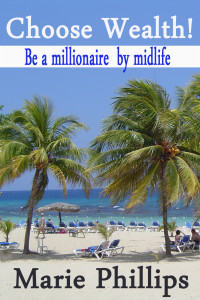The Future Is NOW – Boomer’s Guide to New Fangled Financial Tools
We are awash in a sea of new ways to conduct our financial business. What are all of these new fangled ways to process financial transactions and receive or give financial services? How does one use them? Are they safe? Are they here to stay or gone tomorrow?
Then and now.
Cash used to be in king – and in many ways still is.
Now, however there are growing rumblings that cash will not be allowed in our future world. After all, there is no way to trace it easily. Plus, it is sometimes inconvenient to get and carry.
Checks have been used to pay for goods and services for hundreds of years (actually since the 1700s). You used to write a draft against your asset (checking account), submit it as payment, then have 3 or 4 days of grace before your account was debited (while the check wound its way through a sequence of banks).
Now my kids don’t use them and say they won’t even be around for their kids to use. But, my kids will cash them! Today checks are becoming just a cumbersome type of debit card. They are converted to an electronic transaction and the check is typically given right back to you. They money comes right out of your account. Checks that aren’t debited immediately don’t ever come back to you. The most you can get is a picture of the front, and that at an extra charge.
Employers used to issue paper checks to each employee, handing them out or mailing them.
Now most employees receive their pay ‘check’ in the form of a direct deposit into their bank account. This is safer for the employee (my paycheck was left unattended on my office chair once), more convenient (no trip to the bank to deposit or cash that check) and less expensive for the employer (no printing or paper or postage charges).
Years ago (about 40) banks were local and on every corner street in Your Town. Bankers hours were well known for being inconvenient to customers. You started with a savings account. It came with a passbook – a paper book about 4 inches tall and 3 inches wide. Each time you made a deposit or a withdrawal, an entry was typed or stamped into the book. If you left town for vacation or travel, you had to get traveler’s checks, your local bank checks typically were not accepted in another city or area. You had to go into the bank to get your cash, not very many had drive throughs or ATMS
Now most banks have consolidated into one of several large conglomerates, so checks are more universally accepted. Most banks have added electronic services (such as online banking, mobile banking, ATMs and more) as well. Bank drive through services are on the wane as more customers never leave home to do their banking.
Back then, most monthly bills were either paid in cash in person or through the mail by check.
Now there are a myriad of ways to get things paid.
New fangled payment methods.
Use your credit card to pay.
OK, so, this one isn’t really too new-fangled. But the ways you can use credit cards to pay bills has changed.
Amazon and other online retailers keep your card on file (as a convenience to you), so you can checkout without transmitting your sensitive card numbers each time you make a purchase. Many online businesses or businesses with a recurring fee cycle and stable pricing also retain your card information on file and use it (with your permission) to auto renew your goods or sevices. Web domain sellers, like Go Daddy.com use it; advertising sites, such as Vacation Rental by Owner use it as well as many others.
You can use your card to pay mortgage, utility and other bills at some ATMs as well.
Of course, you can still give your card information over the phone or write it down to send therough the post.
While you could always use your card in person, there are new ways to do this as well.
When I worked in a department store, we had a credit card imprinter. The sales person took the card, placed it in the imprinter, along with a form which had a carbon copy, the slid the top over the loaded machine to copy the raised card number and other information to print on the slip. You don’t see these too often any more!
Now businesses now have options less expensive than the old merchant accounts that required the imprinters. There are multiple ways to get the card information now, including Square, which has a small square device that attaches to the headphone jack on a mobile phone and lets you swipe on the spot, no matter whether the spot is inside a store or at a temporary booth at the fair.
While paying for everything with a credit card can be beneficial – if you have a rewards card that stacks up dollars or travel miles or other perks as you use it, there are risks. The prime risk, in my mind, is that you will not pay off your balance each cycle, thus incurring the usurious high interest rates charged on cards.
Mobile Payments / Digital Wallets – Pay with your phone.
iPhone, Samsung and others allow you to pay at the point of sale without cash,check or card. Some say this is where payment processing will go. Touch (or hold near) your phone to the payment processor and bingo, your credit information is transferred and the purchase shows up on your next credit card bill. Some, according to Cheat Sheet article Apple Pay Alternatives to Consider require that you authenticate with a fingerprint on your phone.News 18 (from CNN) describes how these digial wallets work.
“Mobile-payment services from Apple, Google and Samsung all rely on NFC. But it works only in stores with newer, NFC [Near Field Communication] equipment.
Samsung offers a backup: The phone can mimic the old-school magnetic signals produced by card swipes and work with most existing equipment. The CurrentC system and Wal-Mart’s new mobile payment system use QR codes [that square looking bar code your phone can read]. For the Wal-Mart system, shoppers open up the app and then they activate the camera function to scan a QR code on the reader. That connects the phone to the basket of items they’re checking out. Customers can put the phone away and an e-receipt application will be sent to the app. Chase Pay will also rely on QR scanned by a register when it debuts next year.
With Apple, Samsung and Android Pay, you’re assigned a substitute card number unique to the phone. The store gets this number, so if its system gets hacked, your main card number isn’t compromised.
To work, the substitute number must be paired with a one-time code generated by that device. Hackers getting that number will also need physical possession of your phone.
Other services have different security methods. Wal-Mart, for example, says no card information is stored on the phone, but the real card number is still stored at what it says is a secure data center. But if that center gets hacked, your real number might get compromised.”
While paying for everything with a credit card can be beneficial – if you have a rewards card that stacks up dollars or travel miles or other perks as you use it, there are risks. The prime risk, in my mind, is that you will not pay off your balance each cycle, thus incurring the usurious high interest rates charged on cards.
In addition, you should make yourself aware of the risk of added fees and/or fraud. According to Should You Pay Your Bills with a Credit Card, on US News
“Typically, convenience fees are assessed when a business allows customers to pay for a good or service in a nontraditional way. Since most bills are conventionally paid through a bank account, it’s fair game for convenience fees to be assessed on monthly payments made with credit cards. “
Independent bill paying.
With most of the above types of bill payment, you never see a bill, unless it is a renewal notification via email. For those companies that are mainly brick and mortar (such as your electric or water company), you can still elect to receive bills via email instead of via physical mailings.
Lets say you travel a lot, so you may not be home to collect your mail and get those bills paid on time. No worries, just sign up with an independent bill paying service, send your bills to them and they will scan them and get them paid out of the accounts you designate. Want to know more? Take a look at Paytrust (http://www.paytrust.com/) or other similar sites.
Let your bank pay your bills.
If you don’t like to use the physical mail, but don’t want to charge your bills, you can set up online banking with your bank and let them issue the check (or do the electronic funds transfer) to pay your bill.
You retain control over when they are paid and how much to pay, but you don’t have to write out or mail the check. One of my condo renters paid his monthly rent by this method.
Banks without walls.
We have always maintained a physical presence at our banks. When we want cash, we walk into the bank. Most people don’t do that anymore. Today’s banks may not even have a physical location. Many kids today haven’t ever been to a bank. When I took my grandchildren, as part of my annual Grandma Rie’s Money Camp, the 7 year old told all about how her grade school class took a field trip to the bank! A field trip. Wow.
From the comfort of your couch, or your hotel room, you can check your balance, pay a bill, transfer funds between accounts, deposit checks (by loading the check information by taking a picture of the front and back of the check), see your recent transactions, see your check images and more. All by using a computer, tablet or smart phone.
No walls and no tellers could mean higher interest and lower fees for you. Although there used to be a drawback on getting cash (fees to use other banks ATM machines), now there are online only banks that have networks of free ATMs or reimburse you for the fees from other bank ATMs. For a list of online only banks, check out Nerd Wallet.
Online banking started to become accepted in the mid nineties and gained in popularity during the early 2000’s when the big banks started to offer it. In 2009 Ally started an online only bank.
ATMs – Automated Teller Machines.
The first ATM’s to be used were in New York City in 1969 but didn’t come into widespread usage until the late 1970s when CitiBank spent gobs of money to install them all over New York City
What can you do at an ATM:
- Withdraw cash from your account or credit card
- Pay routine bills, fees, and taxes (utilities, phone bills, social security, legal fees, taxes, etc.)
- Print bank statements
- Deposit cash and checks – some can do stacks at a time
- Pay (in full or partially) the credit balance on a card linked to a specific current account.
- Transfer money between linked accounts (such as transferring between accounts)
If you what to know what happens behind the scenes, Live Science can help you out in How do ATMs work.
There are more new fangled financial tools, but they are for another day.
How do you conduct your financial business?